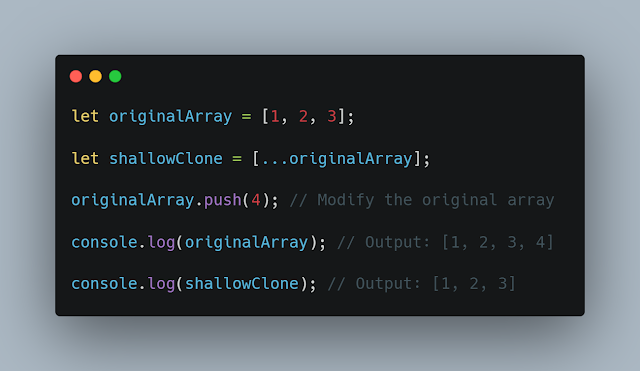Hey there, folks! Cloning an array is a task that every JavaScript developer encounters at some point. Whether you're working on a complex web application or just tweaking your personal project, knowing how to efficiently clone an array can be a game-changer. In this blog post, we're going to dive into the world of ES6 (ECMAScript 2015) and explore the most elegant and modern way to clone an array 🐑. No more old-school, tedious methods!
The Importance of Array Cloning
Before we jump into the ES6 magic, let's take a moment to understand why array cloning is crucial. Arrays are a fundamental part of JavaScript, and they're used to store collections of data. When we manipulate an array, we often need a copy of it to preserve the original data. Without a proper cloning method, changes made to the copied array can unintentionally affect the original one. That's where ES6 comes to the rescue!
The Old Way vs. The ES6 Way
The Old Way 🕰️
In the pre-ES6 era, creating a clone of an array was not as straightforward as
it is today. Developers typically used a for loop or methods like
slice() to achieve this. Let's take a look at the old-school
approach:
| Method | Example |
|---|---|
| Using for loop |
let originalArray = [1, 2, 3]; let clone = []; for (let i = 0; i < originalArray.length; i++) { clone[i] = originalArray[i];} |
| Using slice() |
let originalArray = [1, 2, 3]; let clone = originalArray.slice(); |
Both of these methods work, but they are a bit cumbersome and require more code. So, here comes the ES6 way to make our lives easier!
The ES6 Way 🚀
ES6 introduces a concise and elegant way to clone an array using the spread
operator (...). It simplifies the process and is widely adopted
by modern JavaScript developers. Let's see it in action:
| Method | Example |
|---|---|
Using the spread operator (...) |
let originalArray = [1, 2, 3]; let clone = [...originalArray]; |
The ES6 way is clean, efficient, and, quite frankly, a breath of fresh air compared to the old-school techniques. It's like trading in your old, rusty bicycle for a brand-new, high-speed sports car!
Deep vs. Shallow Cloning
Now that we've embraced the ES6 way of cloning arrays, let's talk about an important concept: deep cloning vs. shallow cloning.
Shallow Cloning 🏄
Shallow cloning copies the top-level elements of an array. If your array contains primitive data types or references to objects, shallow cloning will create a new array with these references. Any changes made to the objects within the cloned array will be reflected in the original array, and vice versa. It's like copying a list of addresses without actually duplicating the houses.
Deep Cloning 🏊
Deep cloning, on the other hand, creates an entirely new array with new copies of all elements, including nested objects. This means changes to the cloned array won't affect the original one, and vice versa. Deep cloning is like packing up all the houses and moving them to a new location.
When to Use Shallow or Deep Cloning
The decision to use shallow or deep cloning depends on your specific needs. If you're dealing with simple arrays and don't mind sharing object references, shallow cloning with the spread operator is your go-to choice. It's quick and efficient.
However, if you have complex arrays with nested objects, and you want to ensure that changes to the clone won't impact the original, deep cloning is the way to go. Libraries like Lodash provide functions for deep cloning, or you can implement your own deep cloning method.
Let's Practice!
To put theory into practice, let's go through a couple of examples using the ES6 way to clone arrays:
Shallow Cloning Example 🏄♀️
Suppose we have an array of numbers, and we want to create a shallow clone of it:
let originalArray = [1, 2, 3];
let shallowClone = [...originalArray];
originalArray.push(4); // Modify the original array
console.log(originalArray); // Output: [1, 2, 3, 4]
console.log(shallowClone); // Output: [1, 2, 3]
As you can see, changes made to the original array also affect the shallow clone.
Deep Cloning Example 🏊♀️
Now, let's deep clone an array with nested objects:
With deep cloning, changes to the original array do not affect the deep clone. Success!
Wrapping It Up
So, there you have it! We've explored the ES6 way to clone an array using the spread operator, which is efficient and clean. Plus, we've delved into the differences between shallow and deep cloning, helping you make the right choice for your projects.
Remember, choosing the appropriate cloning method depends on your specific use case. Whether you're surfing the shallow waves or diving deep into cloning, ES6 has got you covered. It's like having a trusty sheepdog (hence the 🐑) that herds your data safely. Happy coding! 🚀
Thank You!
We hope you found this blog post helpful in your JavaScript journey. Cloning arrays is a fundamental skill, and mastering the ES6 way will make your code more efficient and maintainable. If you have any questions or want to share your thoughts, feel free to leave a comment. We're here to help!
Stay tuned for more informative and exciting tech tips from us. Happy coding, and see you in the next blog post! 🐑