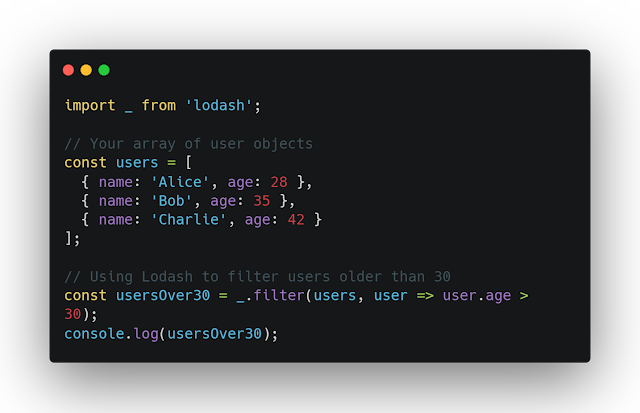How to Use Lodash with Vue
Introduction: The Power Duo of Lodash and Vue
Lodash and Vue.js are like a dynamic duo in the world of web development, each bringing its own set of superpowers to the table. Lodash, known for its utility functions and data manipulation capabilities, combines seamlessly with Vue.js, a popular JavaScript framework for building user interfaces. In this blog post, we're going to explore the synergy between these two tools and learn how to use Lodash with Vue to supercharge your web applications.
Understanding the Need for Lodash in Vue
Why Do We Need Lodash with Vue?
Before we dive into the "how," let's address the "why." Vue.js is fantastic for creating interactive user interfaces, but when it comes to working with data and handling complex tasks, it may need a little assistance. This is where Lodash comes in. Lodash provides a wide array of functions that simplify common programming tasks, making data manipulation in Vue much more straightforward. Think of Vue as the skilled architect designing a building, and Lodash as the construction crew that brings those designs to life.
To give you a concrete example, imagine you have an array of objects in Vue representing user data, and you need to filter out all users who are older than 30. Writing a custom filter function can be time-consuming, but Lodash's _.filter function can do this in a breeze.
javascriptimport _ from 'lodash';// Your array of user objects const users = [ { name: 'Alice', age: 28 }, { name: 'Bob', age: 35 }, { name: 'Charlie', age: 42 } ]; // Using Lodash to filter users older than 30 const usersOver30 = _.filter(users, user => user.age > 30); console.log(usersOver30);
Getting Started: Integrating Lodash into Vue
Integrating Lodash into Your Vue Project
To harness the power of Lodash in your Vue project, you need to follow a few simple steps. First, make sure you have Vue.js installed in your project. If not, you can set up a Vue project using Vue CLI. Once you have Vue ready to go, you can integrate Lodash as follows:
-
Install Lodash: You can add Lodash to your project using npm or yarn.
bashnpm install lodash # or yarn add lodash -
Import Lodash: In your Vue component, import Lodash at the top of your script section.
javascriptimport _ from 'lodash';
With Lodash imported, you're now ready to take advantage of its functions in your Vue components.
Using Lodash Functions in Vue
Lodash Functions in Vue: A Winning Combination
Now that we have Lodash at our disposal, let's see how we can use some of its functions to enhance our Vue components. We'll explore a few commonly used functions to give you a taste of what's possible.
1. Filtering Data
As mentioned earlier, filtering data is a common task in web development. Using Lodash's _.filter function, we can easily filter an array of objects based on specific criteria.
Here's an example of how you can use it in a Vue component:
javascriptimport _ from 'lodash'; export default { data() { return { users: [ { name: 'Alice', age: 28 }, { name: 'Bob', age: 35 }, { name: 'Charlie', age: 42 } ] }; }, computed: { usersOver30() { return _.filter(this.users, user => user.age > 30); } } };
In this example, the usersOver30 computed property will contain an array of users older than 30.
2. Sorting Data
Sorting data in Vue can be a breeze with Lodash's _.orderBy function. This function allows you to sort an array of objects based on specific criteria, like ascending or descending order.
javascriptimport _ from 'lodash'; export default { data() { return { products: [ { name: 'Widget A', price: 15 }, { name: 'Widget B', price: 10 }, { name: 'Widget C', price: 20 } ] }; }, computed: { sortedProducts() { return _.orderBy(this.products, ['price'], ['asc']); } } };
In this example, the sortedProducts computed property will contain the products sorted in ascending order of price.
3. Mapping and Transformation
Lodash's _.map function is perfect for transforming data in your Vue components. Let's say you have an array of objects representing products, and you want to display only their names in a list.
javascriptimport _ from 'lodash'; export default { data() { return { products: [ { name: 'Widget A', price: 15 }, { name: 'Widget B', price: 10 }, { name: 'Widget C', price: 20 } ] }; }, computed: { productNames() { return _.map(this.products, 'name'); } } };
In this case, the productNames computed property will contain an array of product names.
Best Practices: Using Lodash Efficiently with Vue
Optimizing Your Workflow
Now that you're equipped with the basics of using Lodash with Vue, it's essential to follow some best practices to ensure an efficient workflow. Here are a few tips to keep in mind:
1. Import Only What You Need
Lodash is a versatile library with numerous functions. Import only the specific functions you require in your component to keep your project's bundle size minimal.
javascriptimport filter from 'lodash/filter'; import orderBy from 'lodash/orderBy';
By importing functions individually, you reduce the overall size of your JavaScript bundle, leading to faster load times.
2. Memoization for Performance
In Vue components, data can change frequently. To optimize your application's performance, consider using memoization techniques with Lodash. Memoization caches the results of expensive function calls and returns the cached result when the same inputs occur again, reducing computation overhead.
3. Keep Your Code Readable
While Lodash can simplify complex operations, it's essential to strike a balance between brevity and readability. Ensure that your code remains understandable to your team members and your future self.
Pitfalls to Avoid: Common Lodash Mistakes in Vue
Lodash in Vue: What to Watch Out For
As powerful as Lodash is, there are common mistakes to be aware of when using it with Vue. Let's explore some pitfalls and how to avoid them.
1. Mutating Data
Lodash functions are designed to be non-mutating, meaning they do not change the original data but return new modified data. However, it's essential to be cautious and avoid unintentionally mutating your Vue data while using Lodash. Always assign the result of Lodash functions to a new variable to ensure data integrity.
2. Overusing Lodash
While Lodash can simplify many tasks, don't overuse it. For simple operations, consider using native JavaScript methods. Overusing Lodash can make your codebase harder to maintain and understand.
3. Neglecting Vue's Reactivity System
Vue's reactivity system is one of its standout features. When you modify data with Lodash functions, ensure that Vue's reactivity system remains intact. Use Vue's reactivity-enhancing methods like Vue.set when necessary.
Conclusion: Empowering Vue with Lodash
In Conclusion,
We've taken a journey into the dynamic world of Vue.js and Lodash, discovering how these two tools can work together seamlessly to empower your web development projects. From filtering and sorting data to mapping and transforming, Lodash provides a valuable set of functions that enhance your Vue components.
Remember, the key to using Lodash effectively with Vue lies in understanding when and how to use it. By following best practices and avoiding common pitfalls, you can unlock the full potential of this powerful combination.
So, next time you find yourself building a Vue application, don't forget to bring in Lodash as your trusty sidekick, helping you tackle complex data tasks with ease. Together, they make a formidable team in the ever-evolving world of web development.
And as you venture into the realm of web development with Vue and Lodash, always keep one question in mind: "How can we make this even better?" The answer often lies in the harmony of Vue and Lodash. Happy coding!